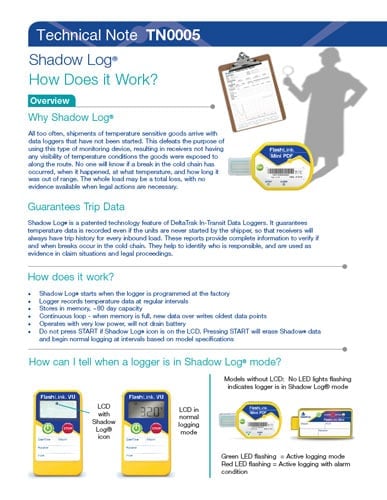 Download
Download
All too often, shipments of temperature sensitive goods arrive with data loggers that have not been started. This defeats the purpose of using this type of monitoring device, resulting in receivers not having any visibility of temperature conditions the goods were exposed to along the route. No one will know if a break in the cold chain has occurred, when it happened, at what temperature, and how long it was out of range. The whole load may be a total loss, with no evidence available when legal actions are necessary.
Guarantees Trip Data
Shadow Log® is a patented technology feature of DeltaTrak In-Transit Data Loggers. It guarantees temperature data is recorded even if the units are never started by the shipper, so that receivers will always have trip history for every inbound load. These reports provide complete information to verify if and when breaks occur in the cold chain. They help to identify who is responsible, and are used as evidence in claim situations and legal proceedings.
How does it work?
- Shadow Log® starts when the logger is programmed at the factory
- Logger records temperature data at regular intervals
- Stores in memory, ~80 day capacity
- Continuous loop - when memory is full, new data over writes oldest data points
- Operates with very low power, will not drain battery
- Do not press START if Shadow Log® icon is on the LCD. Pressing START will erase Shadow® data
and begin normal logging at intervals based on model specifications
How can I tell when a logger is in Shadow Log® mode?
Downloading Loggers with Shadow Log® Data
- Do not press START when logger arrives in Shadow Log® mode
- Press and hold the STOP button until STOP appears on the LDC without flashing
- Plug the logger into the USB port of a computer
- PDF and CSV reports are generated Compare Reports
Compare Reports
- Indicates if data is from Shadow Log® mode or normal logging
- Shadow Log® includes data points before the trip started
- Easy to identify and verify trip data with time/date stamp visible on the graph
- Low temperature spike shows when logger went into refrigerated or frozen truck or container
- High temperature spike at end of trip, when logger is removed from the load
Questions?
Please contact your Sales Representative or Technical Support at: 1-800-390-0804 or [email protected]